Have you ever realized that whenever we talk about top brands, we immediately connect with their name & visualize their logos? Yes, that’s the power a well-designed logo holds in brand identity. You name any brand and the first thing that comes into your mind is its logo and then you think about what does the company do.
- For example, think about Instagram and the next thing that comes to your mind is its camera icon resonating multicolour logo, conveying clearly that has got something to do with photos. Am I right?
As a graphic artist, I know that designing a logo for your client’s brand that meets the expectations and satisfies their requirement is a challenging task. You are required to keep in mind a lot of things to ensure good results. So here are a few handy tips that might help you when you design your next logo.
Handy tips to follow to create a brand logo design
1. First know what is required
You must be clear with what is the client’s requirement. For this, you may request them to answer questions like:
- If they have any brand theme already,
- Industry he / she belongs to,
- What they want to convey,
- Do they already have a logo or any references showing what their taste is,
- What they have in mind.
Also ask what type of logo he/she wants, whether they would like a minimalistic logo, typographic, pictorial or symbolic.
Important point: All these factors must be taken into consideration to increase the chances of quick approval.
2. Do your research well
It is important that you search logos of companies belonging to similar business/industry, especially its top competitors. Make a note of what styles they have used, the colour schemes that have been incorporated. This shall prevent you from creating a similar one as well as give you an idea of what elements can be used or depicted in yours.
3. Rough Drafts are a Saviour
The first step to begin working is to doodle a rough draft of ideas that come into your mind.
Come out with 4-5 possible designs in form of thumbnail drawings. Show them to your client, explain your concept and seek a feedback.
This shall save a lot of your time as well as energy as opposed to drafts created in digital format. It shall also help you further understand what client is looking for. As for client, it would become easy for him to visualize the outcome. You both will know whether you guys are on the same page or not.
4. Use Pantone Shade
Nowadays since a logo is used for both Print & Web, so using either RGB or CMYK tones can hamper the colour tones that you actually want to use. Hence, it is suggestible that you pick up Pantone tints. It will enable you standardize your colours. It will also deliver same results across all printers & maintain similarity throughout all mediums.
5. Work with Vectors
You must design the logo in vector. Never use JPEG format for your logo. In short, I can say avoid raster images.
A logo created in vector formats can be transformed into many new variations. Also, vector designs are scalable in nature which will ensure that your logos are not going to be pixelated hence it allows them to be scalable.
Some other benefits of vector designs are they have high resolution, low file-size, and multi-purpose capabilities that make them the right choice.
6. Plan your Typography Well
This is especially important in case of typographic logos. The fonts that you use hold a crucial place in your design and convey a lot about the brand.
- You surely do not want to use a funky type font for a hospital logo, do you? This might sound obvious but is noteworthy.
- Do not use more than 2 fonts as it leads to distraction. It is always recommended to use two different fonts in design as that is a good way to create contrast that catches the eyes of viewers. Also be careful deciding which text are you keeping in Upper case & the one’s in title case.
- Ensure Readability & Legibility on words by using correct lettering & kerning.
- The colours in your text must also be impactful.
- Moreover if you are using stroke, keep in mind that they are increased while the text size in increased.
7. Use Pre-existing shapes & grids for symmetrical designs and accuracy
To have that precision in your results, it is recommended that you make use of Pre-existing shapes along with grids. This way you automatically keep track of proportions, symmetry & alignment.
Also it prevents your design from going haywire.
Adjust your symbol, name and tagline in connection with the overall geometric setting with the help of grids. Another tool that you can rely on is the shape builder tool if you are an Adobe Illustrator user.
8. Keep it Minimalistic
Simplicity is the key. The simpler the logo the powerful it impact. It leads to avoiding any complications, makes it easy to be available for use for all purposes.
Also, make sure that each element is independent so that in case you are required to provide for an animated version of the logo you do not have to work on it again. This really saves your future time & efforts.
Whatever you design, just keep in mind that your design is original, avoid the cliché. Be distinct and timeless. You may not follow trends. Just ensure it conveys your brand story well.
Interested in Learning Logo Designing?
Learn to create stunning iconic logos by joining our logo designing course, starting your training with one of our best graphic design courses. Acquire the right skills by learning design basics, colour schemes, typography fundamentals, visual grammar, digital layout creations, and much more. With graphic design training, provided by Graphic Design Institute in Delhi, you will understand how exactly a good design is created.
So, get ready to start. For any course related query, you can contact Graphic Design institute.
Checkout these blogs on logo designing too
- The Ultimate Guide to Create a Brand Logo Step by Step
- Wonderful Logo Creation Ideas
- Logo Animation Ideas with Examples
- 10 Famous Logos and their Hidden Meanings
- Tips for Quality Image Editing, Logo and Banner Designing
About the author
Hi, this is Alisha Jain, I’m a graphic designing student and pursuing Graphic Master Plus course at ADMEC. The logo designing tips I’ve mentioned in this blog are handy for all designers. I hope you’ll find them useful.


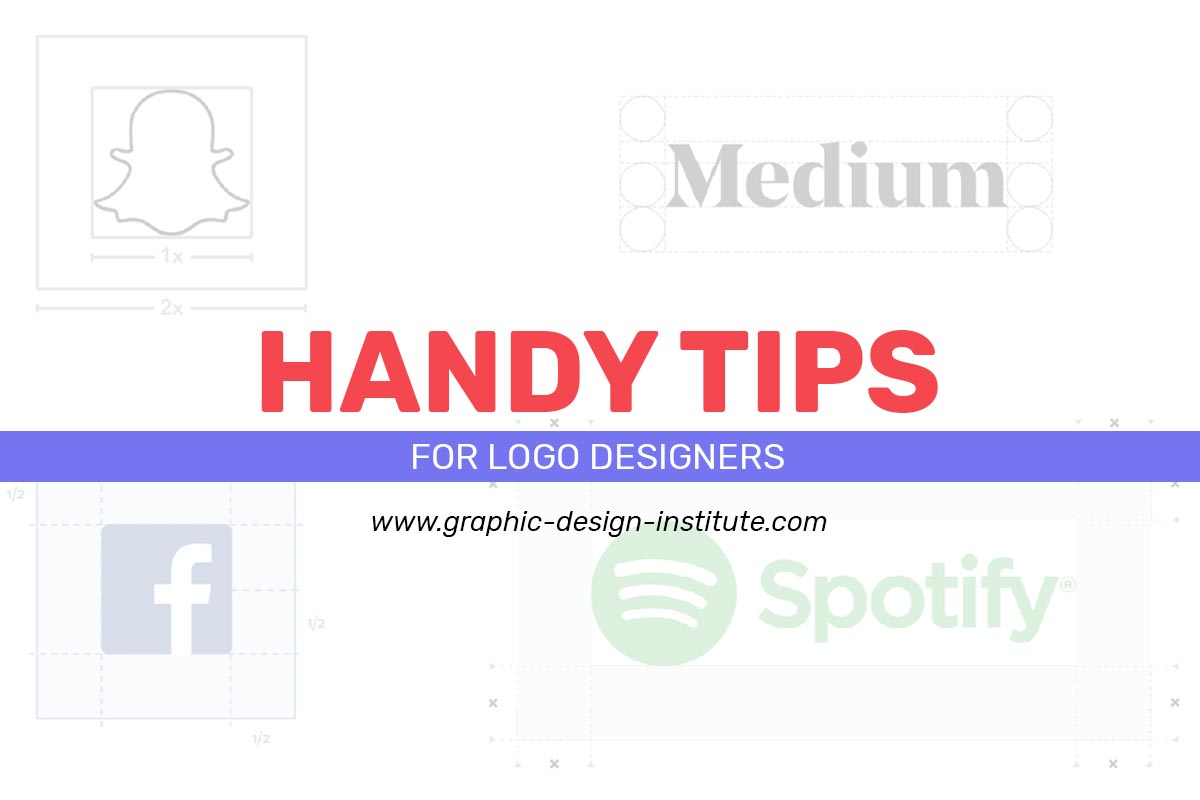
Thank you so much for letting me express my feelings about your post. You write every blog post so well. Keep the hard work going and good luck. Hope to see such a beneficial post ahead too.
The logo that you create should definitely make a statement about your business that is both bold and accurate. The kind of impression do you want people to have of your business when they look at your logo